ALERT PORTAL USERS: Please navigate directly to portal.crisphealth.org if you are attempting to login into the CRISP Portal

Search Blog

CRISP has enhanced the HIE Admin Tool to allow HIE Admins to add services to their users’ CRISP Portal accounts and reset users’ password. This self-service feature enables HIE Admins to add services and reset passwords previously only HIE Support services could provide. HIE Admins can quickly and securely provide services to and reset passwords for users without waiting for a response to a help ticket. These improvements will provide you the controls to protect your patients’ information and privacy as required by HIPAA by controlling access to CRISP tools the same way that you control access to your electronic medical records.
View Available Account Services
HIE Admins have access to view services available for provisioning to Users within an account. To view these services, click the ‘Accounts’ tab and select the account of interest. On the account page, click ‘Service’ to display the table of services available for users at this account. Remember to ‘view all’ to expand the table.
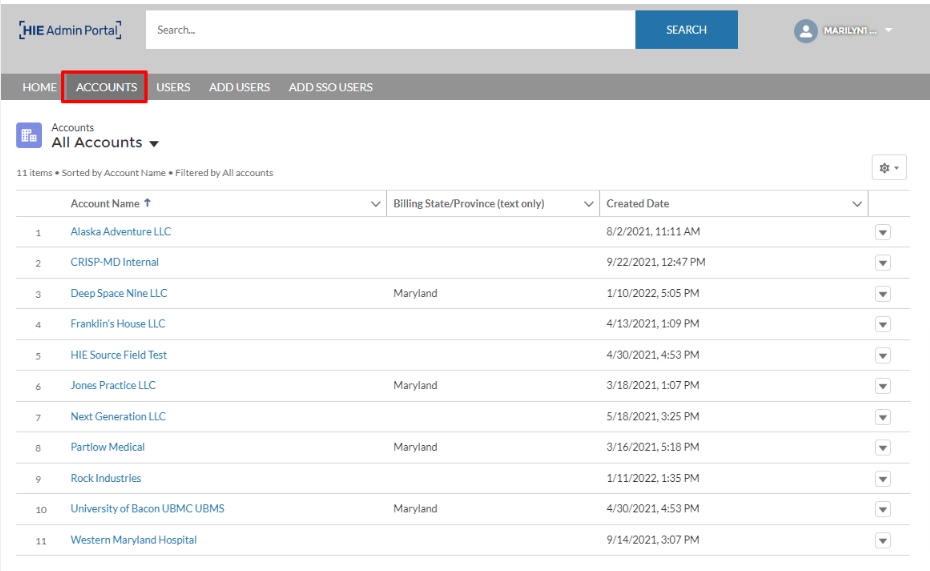
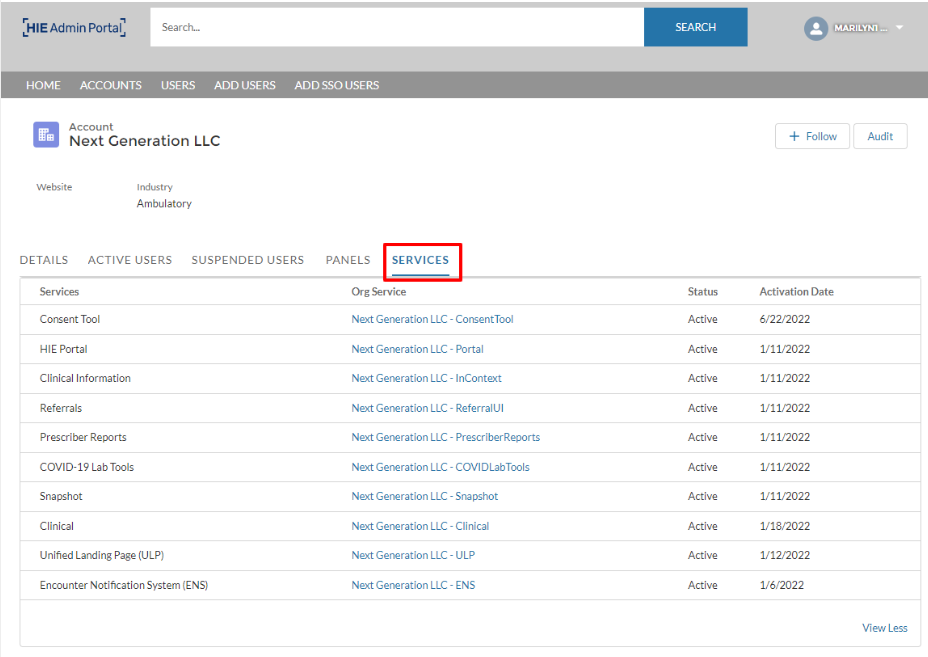
Provisioning Services
HIE Admins can provision select HIE services to their Users within the HIE Admin Tool. Some services will continue to be processed through the HIE Technical User Support Team. This HIE Admin Tool enhancement will give Admins a self-service process to add services to their Users.
There are two ways to provision services to Users:
1. Account level – most efficient way to provision the same service available in an account to multiple users at the same time.
2. Contact/User level – most efficient way to provision service(s) available in an account to an individual User.

