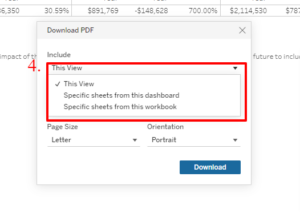Search
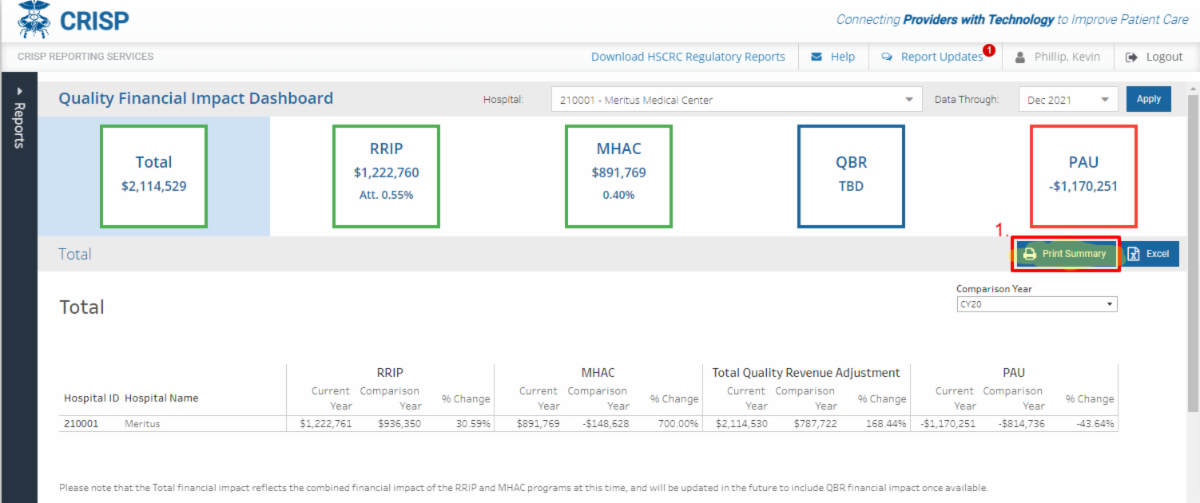
The Quality Financial Impact Dashboard has a new print/PDF functionality. Users can use the “Print Summary” option to print the report to ‘pdf’ for multiple hospitals. Users can select a single or all the report modules to print. The “Print Detail” option allows users to print a single detailed module or all the modules for a single hospital. To print the report to PDF:
- Select either “Print Summary” or the summary page or “Print Detail” on the detail page.
- Review the modules and/or change the comparison year in the popup window
- Select ‘PDF’ at the top right of the popup window
- In the “Include” section change “This View” to “Specific Sheets from this workbook”
- Select which module(s) you would like or click “Select All” to include all modules.
- Click “Download” to download the generated PDF and either share the PDF or Print the PDF
*Note* For optimal printing and PDF download, please use a larger computer monitor if possible